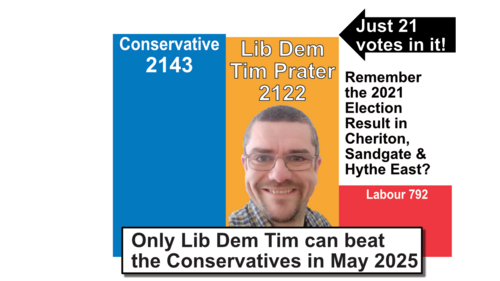Friendfeed: How to get my website to update Twitter automatically
I'm regularly asked how to get a website to update Twitter. Prater Raines are currently working on a new version of our Lib Dem Foci website service that will make this much simpler for our users of that service, but it's already possible using a very helpful application called www.friendfeed.com
By updating your Twitter status with details of / a link to your news story, you are helping point people at that story, which will help people find and read it!
Go to www.friendfeed.com and set up an account there (this includes being sent a confirmation email and verifying your email address). Having done so, you can under the "settings" option import stories from the RSS feeds on your site. In my case that would be www.prater.org.uk/news.rdf but you can add multiple RSS feeds, and the address(es) will depend on your site. Note - no RSS feed from your site, and this will not work!
That should import your website content, and update your "Friendfeed" when the website is updated.
Then under "Tools" at the top, there is a "Post to Twitter" option under "Share your Feed". You need to select / authenticate your Twitter account, then select "Link to source site" (I think that works better) and "Post my Friendfeed entries on Twitter by default".
I've done this for a number of accounts and it works well for me. Set-up time - around 10 minutes, then it should update both your Friendfeed and Twitter status automatically each time you add new news stories to your website.
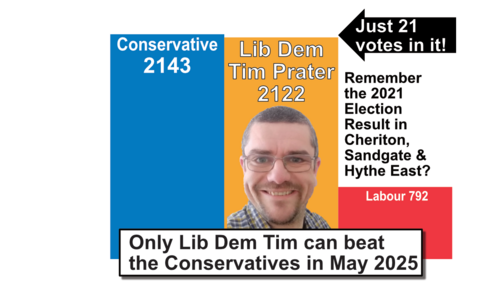
Sign up
for email updates