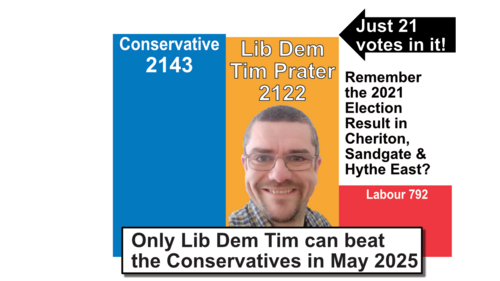Why RingGo Is Hard to Use for F&H Parking Permits [Part 2 - the You HAVE to be Joking Edition]
In Part 1 of "Why RingGo Is Hard to Use for F&H Parking Permits", I explained the problem I was having renewing my Folkestone and Hythe Residents Visitor Permit Application.
Since sharing that overnight, I've had two other people tell me they have the exact same problem. This includes one person who is due to renew by tomorrow, or his permit expires. Its both happening to others, and has been for at least weeks. I also had a helpful lead on Twitter from Darren who had the same problem, but found a workaround (see below). That inspired me this morning to recheck - and I also found a workaround, which was similar to the one he just sent me. Bravo Darren!
I have updated the story by email to Parking Services and the two Cabinet Members, but for those trying to complete your application now, I offer the sequel: how to actually conclude your application.
When you are logged in, on the Dashboard Page:
Ignore the main page, and everything in it. That won't help you right now.
On top menu click "Permits", then "Folkestone and Hythe District Council".
This brings you to https://www.myringgo.co.uk/folkestone-hythe/home - a version of the same table as on the "Permits" page on the RingGo site, but within the main Folkestone and Hythe site, AND with the all important "renew" arrow on it (OK - its not green, its blue. But there is an arrow. Honestly, you want it to match the instructions?).
You press the blue renew arrow, and it takes you through login, again. I'm getting used to that now.
Then the next page. When I first arrived there, it had no address. WhyIOughtta...
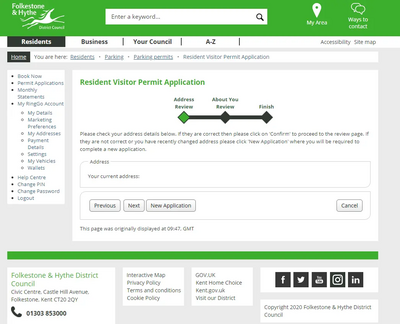
That can chage though. If it doesn't, if you hit previous, and / or refresh the page, you can, occasionally, make your address for your current licence come up.
IT IS VITALLY IMPORTANT TO WAIT AT THIS STAGE. WHEN YOU HAVE YOUR ADDRESS SHOWING DO NOT REFRESH AGAIN, OR IT DISAPPEARS.
Now, hit Next. If you are lucky, your other permit details (name / email) come up, and a tick box to confirm conditions. Tick it, and then click Next.
And you've done! It's not clear you've done, as the next page tries to make you book a permit, but you've renewed it. Honestly.
That's not an acceptable process - it's a comedy sketch. You can't rewrite an email to explain that process - its awful. And having shared my problem with others last night, this is happening to a number of users (ALL that I've spoken to that have tried the process) not just me. It's a systemic problem, not a glitch.
[Update: Darren from Twitter got to the page with the Renew icon on it by a less ellitical route. He says "What I did was ignore the link in the reminder, and go to myringgo.co.uk Login, and you'll see all your normal parking (non permit) stuff. At the top, click "Permits", then find the Folkestone council image and click that." And he's right too, but again, he only got there by ignoring the Council email...]
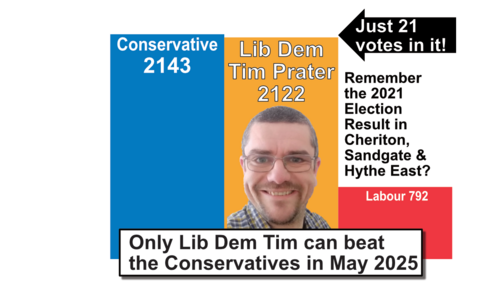
Sign up
for email updates